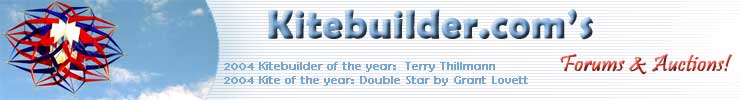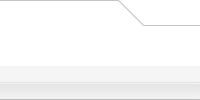| View previous topic :: View next topic
:: View posts since last visit |
| Author |
Message |
Grant L
Kite of the Year 2004


Joined: 15 Sep 2003
Posts: 533
Location: USA IN Indianapolis
|
 Posted: Mon Feb 21, 2005 10:14 am Post subject: Enlarging Plans Posted: Mon Feb 21, 2005 10:14 am Post subject: Enlarging Plans |
 |
|
I have a question for the computer graphic/CAD experts on the forum for those of us less talented. What is an easy way to get plans enlarged using the computer that doesn't take extensive computer graphic talent/knowledge.
Lets say I have a hard copy of a plan that I want to enlarge, ( or a computer file of the plan in JPEG or some other format.). It would be easy to scan the hard copy, to enlarge it, but there is often some distortion with scanning The more I want to enlarge the plan, the bigger this distortion will become. Is there an easy way to get the plan into a format,( what format would be best for this,) that can be enlarged by some program, mathematically, ( not sure of the computer terminology,) so there is no distortion? There are probably several answers depending on the format you start with.
Any ideas on an easy,( and inexpensive,) way to do this? Thanks  |
|
| Back to top |
|
Spence602

Joined: 16 Sep 2003
Posts: 340
Location: USA TX Houston
|
 Posted: Mon Feb 21, 2005 12:10 pm Post subject: Re: Enlarging Plans Posted: Mon Feb 21, 2005 12:10 pm Post subject: Re: Enlarging Plans |
 |
|
| Grant L wrote: | | Lets say I have a hard copy of a plan that I want to enlarge |
The easiest way is to make horizontal and vertical lines (vertically aligned with the spine) through the plan - spaced in 1" or 2cm or whatever increment is comfortable for you. On a larger sheet of paper, draw horizontal and vertical lines with the increased spacing (percentage) and transfer the original image square by square (or use a collection of waypoints) to re-draw the new outline.
For example, if you use 1" squares and want to enlarge the plan 50%, then you'll use 1.5" squares on the new plan.
| Grant L wrote: | | ( or a computer file of the plan in JPEG or some other format.) |
I use a product called Visio. I can paste in a picture and then size it according to the spine length (for example 20"). Then knowing what size or percentage I want the new version to be (let's say 150%), I'll resize the picture so that the spine is 30". Then I'll take the resized picture, add hem allowances and such, and print it out! When you make the template out of the printed picture, you can smooth out the edges/distortion with a pencil.
Now to the hard part: The frame and bridle. As long as you don't go to an extreme (and I'm not going to define 'extreme'), I use a spreadsheet to do all the math for me. For example, if the LE was 38.25" and I want to enlarge the kite 125%, then my LE should be 47 13/16".
A lot of times I'll go backwards through this process to ensure I don't do something idiotic like trying to make a LE 34.75" (Avia comes in 34.5" lengths). So I'll put all the dimensions into a spreadsheet and run the percentages to ensure I'm not wasting material or trying to do something silly.
Here's an example. You're using .12 solid CF for the LE's and it comes in 48" lengths. If you plan your LE's to be 24" (or less), then you won't waste material.
HTH
_________________
Spence
www.kiteshark.org
Air: Refreshing when stirred up and served cool on a hot day. |
|
| Back to top |
|
kiteguy
Kite Builder II


Joined: 15 Sep 2003
Posts: 1162
Location: USA - Kansas, Overland Park - Near Kansas City
|
 Posted: Mon Feb 21, 2005 12:41 pm Post subject: Posted: Mon Feb 21, 2005 12:41 pm Post subject: |
 |
|
I take a photo of the plan with my digital camera. Then I put it in some program to expand it to fit on 8.5X11 paper.
I have a program called poster that will enlarge photos to any size you choose. It is a shareware program that costs $18 USD, after using the 10 free print jobs, to acquire.
Then one just has to start gluing the sheets of paper together. Lots of them, if it is a large plan. ie 252 sheets to get the pattern for my last big bear. Around 7 ft tall.
_________________

Dave Ellis
Kites + Kids = Education |
|
| Back to top |
|
jamescrumley
Joined: 01 Feb 2004
Posts: 26
Location: USA Oregon Gold Beach
|
 Posted: Mon Feb 21, 2005 2:42 pm Post subject: Posted: Mon Feb 21, 2005 2:42 pm Post subject: |
 |
|
If you have a plan or drawing, scan it or have someone scan it, then print it on a transparency. Use an overhead projector to get any size you desire. Project the picture onto a piece of Tyvek and trace the picture. Clear as mud? Just try it and you will see that it works very well.
Jim |
|
| Back to top |
|
Dazzz
Joined: 08 Feb 2004
Posts: 105
|
 Posted: Mon Feb 21, 2005 3:34 pm Post subject: Posted: Mon Feb 21, 2005 3:34 pm Post subject: |
 |
|
| kiteguy wrote: | I have a program called poster that will enlarge photos to any size you choose. It is a shareware program that costs $18 USD, after using the 10 free print jobs, to acquire.
Then one just has to start gluing the sheets of paper together. Lots of them, if it is a large plan. ie 252 sheets to get the pattern for my last big bear. Around 7 ft tall. |
We do something similar on the mac here, copy the graphic into Appleworks and print it off on lots of sheets of paper then tape them all together.
Dazzz
_________________
http://www.flyingcircus.info
http://www.kite-plans.com
http://kites.fotopic.net |
|
| Back to top |
|
smarties

Joined: 05 Nov 2003
Posts: 1022
Location: Dieppe, NB, Canada
|
 Posted: Mon Feb 21, 2005 9:12 pm Post subject: Posted: Mon Feb 21, 2005 9:12 pm Post subject: |
 |
|
I do the same thing as Spence602 described. Scan the plan on 1 inch grid paper, put it in Visio, enlarge and print. Sometime, with Visio, I'll redraw the plan over the image and then delete the image to have a smaller file size that I can send by email.
Grant,
If you want, send it to me and I'll resize it for you in PDF format. I've been doing that a few times already for Mountain Man and it seems to work fine.
_________________
Smarties 
http://www.ifrance.com/site-a-yvon/index-en.html
To boldly go where no imagination as gone before!   |
|
| Back to top |
|
knotronda
Kite Builder II


Joined: 22 Jan 2004
Posts: 779
Location: Lincoln City, OR USA
|
 Posted: Mon Feb 21, 2005 9:20 pm Post subject: Posted: Mon Feb 21, 2005 9:20 pm Post subject: |
 |
|
For years I did the same as 'jamescrumley' suggested. Now, I have the Phantom and his CNC router. Yahoo!!
knotronda |
|
| Back to top |
|
Grant L
Kite of the Year 2004


Joined: 15 Sep 2003
Posts: 533
Location: USA IN Indianapolis
|
 Posted: Mon Feb 21, 2005 9:48 pm Post subject: Posted: Mon Feb 21, 2005 9:48 pm Post subject: |
 |
|
Thanks for all of the ideas. I was thinking about some way to enlarge inflatables. that is the reason I was worried about distortion with a scanner. if you are enlarging numeraous pieces that need to be assembled, getting some distortion in one area and more/less/none in another will cause big problems when it is time to start assembling. Thanks again for the answers.  |
|
| Back to top |
|
rx8doc
Joined: 18 May 2004
Posts: 73
|
 Posted: Tue Feb 22, 2005 8:21 am Post subject: Posted: Tue Feb 22, 2005 8:21 am Post subject: |
 |
|
Not as cost efficient, but call printing and blueprint places for cost to resize and print out. They also can mount it to coreboard for easy templates.
Ray
If too expensive, I have a friend who owns a blueprint business and we should be able to get it done for cost.
I have been toying with getting him set up to make templates of various kites for me. I figure I could then loan them out. 
Ray |
|
| Back to top |
|
saF

Joined: 08 Jan 2005
Posts: 19
Location: Halifax, Nova Scotia, Canada
|
 Posted: Tue Feb 22, 2005 8:35 am Post subject: Posted: Tue Feb 22, 2005 8:35 am Post subject: |
 |
|
Instead of an overhead projector where you need a transparency, use a projector like this one: http://www.leevalley.com/gifts/page.aspx?c=1&p=44193&cat=4,104,45481
It may not go as large as some people might want but you get about 10X magnification before it starts to get faint. If you use it in a really dark room, you can get more. Just have to have the bare wall space to tape up your fabric! 
saF
_________________
Scott Ferguson
Halifax, Nova Scotia
Soon to be Cornwall, Prince Edward Island
Canada |
|
| Back to top |
|
|